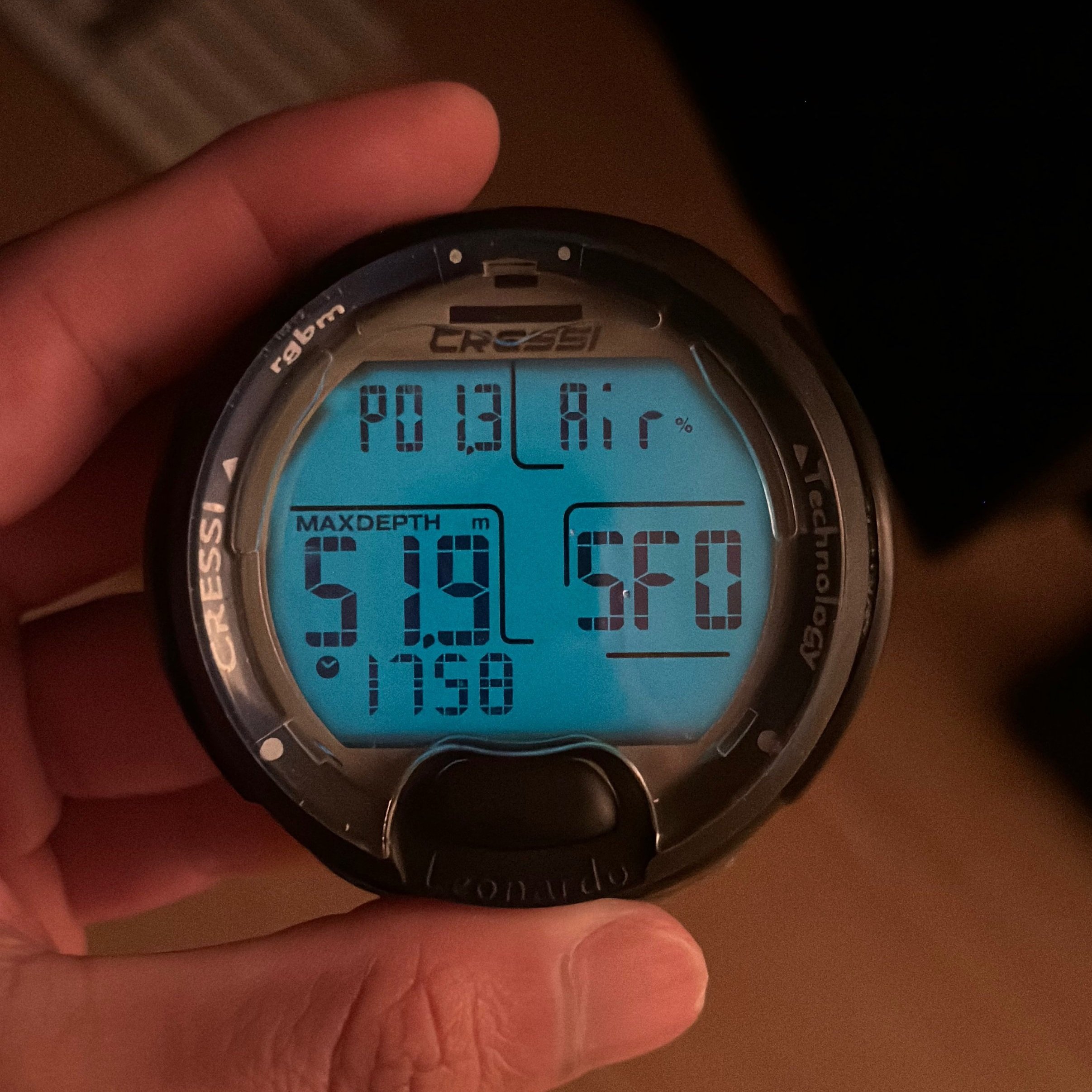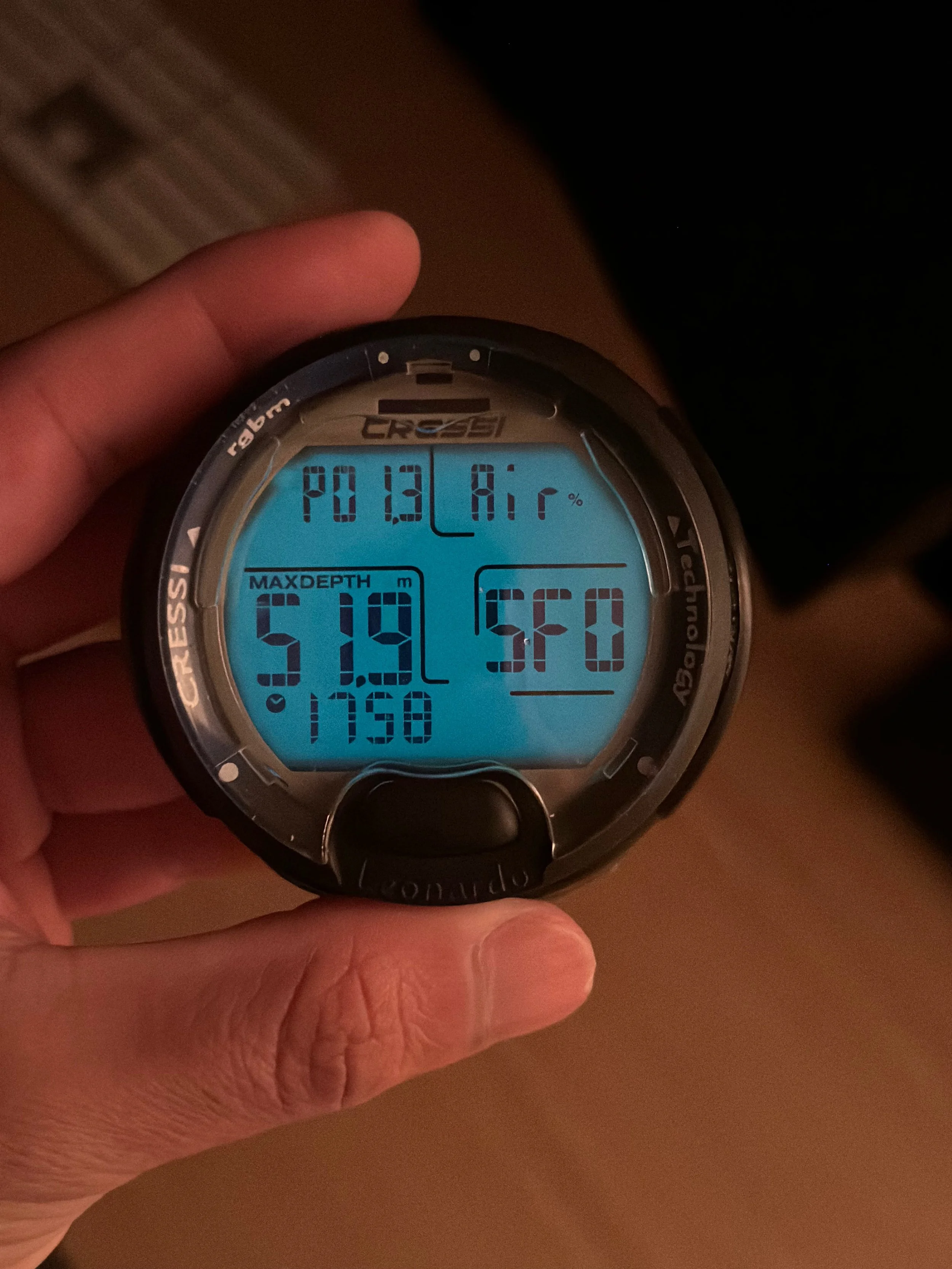In this post, I'll be reviewing the international Maple leaf lounge at Montréal-Trudeau Airport. access to this lounge is complementary for Air Canada passengers flying internationally in business class. There are separate maple leaf lounges for passengers flying domestically or to the US. The lounge is clearly marked with banners and Located next to gate A52. Note that This lounge is located in the international zone and not accessible to passengers flying domestically ( similar to the Air France, Desjardins and the National Bank Lounge). After scanning your boarding pass, you’ll need to head upstairs. The elevator opens right into the lounge.
If you are travelling outside of Canada, you can purchase your esim ahead of time on the Airalo App and install it so you're connected as soon as you land and can call an Uber and use Google Maps without searching for WiFi. If you sign up with my referral code C0887, you’ll get $3 USD off your first esim purchase!
There are lots of seating areas followed by a big bar in the centre of the lounge. The seating areas are separated by geometric separators to create some privacy. The seats next to the window offered some nice views of the airplanes on the tarmac. Note that there are no working plugs available to charge your devices near the seats. The ones that were present did not work at all so this was very disappointing for an airline like Air Canada and definitely a lack of basic amenities for business travellers who might need to charge their laptops as regular passengers who need to charge their devices before the flight. thankfully there were dedicated plugs on the plane, but I expected there to be some in the lounge
Food and Dining
The main bar is a full service bar tended by a friendly and hard-working bartender who served some very stiff drinks. My bloody Caesar was well mixed and tasty.
Across the bar, you will find the main buffet that offers a Variety of food options. I decided to get some fried fish fillets, bean salad and a Classic Montreal smoked meat sandwich. I wasn't too sure about the smoked meat sandwich because I previously had one at the domestic Maple Leaf Lounge and it was the worst Smoked meat sandwich I've ever had. Here however, the standards were much higher and an attendant heated up my sandwich in the oven and topped it with a slice of juicy pickle. The sandwich was delicious and the slices of smoked meat were tender.
There are showers available at this lounge although I did not get to try them. After about an hour and a half, it was time to board my flight so I headed downstairs. This lounge was a decent place to kill some time before boarding and a massive step up from the domestic Maple Leaf lounge. The food was a welcome improvement over the domestic lounge. I think this is one of the better Air Canada lounges and I’d say about similar to the nearby Air France Lounge and National Bank Lounge.